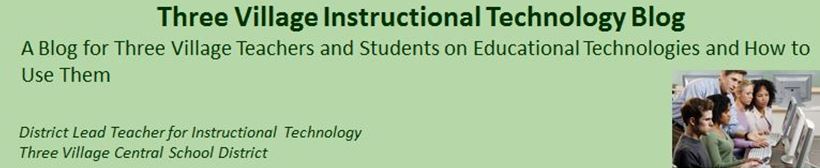AASL Announce Top 25 Web sites for Teaching and Learning The American Association of School Librarians (AASL) announces a new resource for school library media specialists and their teacher colleagues. The Best Websites for Teaching and Learning, a list honoring the top twenty-five Internet sites for enhancing learning and curriculum development, is considered the "best of the best" by AASL. The Top 25 Web sites for Teaching and Learning were named so because they foster the qualities of innovation, creativity, active participation and collaboration. All sites are free, web-based sites that are user-friendly and encourage a community of learners to explore and discover. They also provide a foundation to support AASL's Standards for the 21st-Century Learner. Valuable information on each site, including tips for effective classroom use are available at http://www.ala.org/ala/mgrps/divs/aasl/guidelinesandstandards/bestlist/bestwebsites.cfm