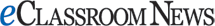 Educator's Resource Center.
Educator's Resource Center. Thursday, March 27, 2014
How to Make Flipped Learning Work in Education
Check out this article from 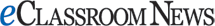 Educator's Resource Center.
Educator's Resource Center.
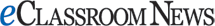 Educator's Resource Center.
Educator's Resource Center. Wednesday, March 26, 2014
Seven Registration-Free Drawing Tools for Students
Drawing tools that do not require students to register in order to create and download drawings.
- Sketch Toy. Students do not have to register to use Sketch Toy and they can download all of their drawings to use in other projects.
- Aww App is a super simple browser-based application for creating drawings. To get started just go to AwwApp.com and click on "start drawing."
- ABCya Animate is a fun tool from ABCya (disclosure, an advertiser here). ABCya Animate allows students to create animated GIFs containing up to 100 frames
- Sketchpad is a free, feature-rich, online drawing tablet that offers users the ability to quickly create drawings.
- Art Pad and Sketch Pad (different from the Sketch Pad above) are both blank slate drawing utilities. Art Pad and Sketch Pad allow users to select from a variety of drawing tools and painting tools.
- Crayola's online drawing canvas provides students with a blank canvas on which they can draw using virtual markers, crayons, pencils, and paints. Drawings cannot be saved online, but they can be printed.
- Bomomo Users select a drawing utility then the Bomomo program begins randomly drawing. Users can determine where the drawing starts with their computer's mouse. Users can also select general shapes and patterns to be drawn.
Monday, March 24, 2014
Search for free, standards-aligned STEM teaching resources.
CK-12 provides open-source content and technology tools to
help teachers provide learning opportunities for students globally. Free
access to high-quality, customizable educational content in multiple modalities suited
to multiple student learning styles and levels will allow teachers, students
and others to innovate and experiment with new models of learning. CK-12 helps
students and teachers alike by enabling rapid
customization and experimentation of teaching and learning
styles.
Subscribe to:
Posts (Atom)
Posted by: Jim Fargione
District Lead Teacher for Instructional Technology
Three Village School District
District Lead Teacher for Instructional Technology
Three Village School District