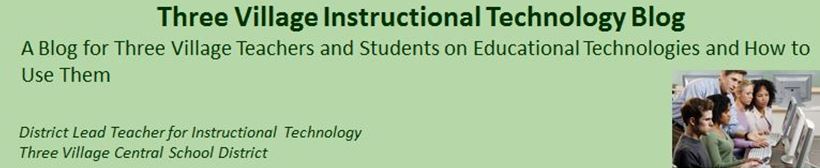Yesterday I attended a meeting at the Heckscher Museum in Huntington, led by Joy Weiner, who shared some of the exciting technologies that are currently being used in the museum, including QR codes, audio feeds, exhibits on the web and video conferencing opportunities. The QR codes are linked to websites, slides and digital handouts. The patrons can then scan the QR codes with their phones, ipad or ipods and have instant access to the resources and information about the artist, historical time period, materials or politics surrounding the exhibits they are viewing.
So What are QR codes and how can they be used in education, fellow blogger Richard Byrne in his Free technology for teachers has this information:
“One of the resources that I occasionally use to explain QR codes is a commercially licensed copy of QR Codes Explained by Common Craft (disclosure: I have an in-kind business relationship with Common Craft). After showing the video the next resource in my list is Russel Tarr's QR Code Treasure Hunt Generator. The QR Code Treasure Hunt Generator will walk you through each step of creating QR codes for use in your classroom. The QR Code Treasure Hunt Generator also offers some examples of using QR code treasure hunts in classroom.”
The following posts have more ideas about using QR codes in schools:
Interactive Bulletin Boards
QR Codes in the Classroom
QRPedia - QR Codes for Wikipedia Entries
Assign QR Codes to Your Documents
Create a Mobile Language Lesson With QR Voice
Tom Barrett's Interesting Ways to Use QR Codes
The following posts have more ideas about using QR codes in schools:
Interactive Bulletin Boards
QR Codes in the Classroom
QRPedia - QR Codes for Wikipedia Entries
Assign QR Codes to Your Documents
Create a Mobile Language Lesson With QR Voice
Tom Barrett's Interesting Ways to Use QR Codes