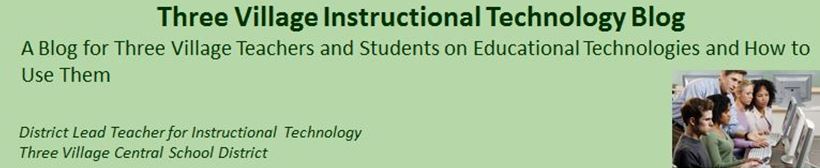Need to convert a PDF to a word document for editing? Try this new link
https://docs.zone/pdf-to-word
Friday, June 19, 2015
Friday, May 29, 2015
Privately Share Video Through Youtube
check out this video at the link below from Rich Byrne at Practical Ed Tech (http://practicaledtech.com) on how to share a YouTube video with just a selected audience.
Monday, April 20, 2015
View Pure to display YouTube content in class.
Watch YouTube videos without comments, ads, or other distractions. Don't
forget for our GAFE users embedding YouTube videos into your google
slides will do the same thing!
Other ways to display web videos without the comments and advertising.


Thanks to
Free Technology for Teachers for the update to viewpure
Monday, January 26, 2015
Web Search
Tutorials for Students
Vaughn Memorial Library at Acadia University hosts a series of four free animated tutorials designed to teach students lessons on web research strategies. The 1. Credible Sources Count students learn how to recognize the validity of information on the Internet. It's a good tutorial except for a strong emphasis on using domain names for determining validity.
2.
Research It Right walks students through the process of
forming a research question through the actual research steps.
3.
Searching With Success shows students how
search engines function. The tutorial gives clear examples and directions for
altering search terms.
4.
You Quote It, You Note It shows students
what plagiarism is and how to avoid accidentally plagiarizing someone's work.
The Kentucky
Virtual Library hosts an interactive
map of the research process for students. The map, titled How To
Do Research, walks students through the research process from start
to finish with every step along the way. One of the things about this map that
school librarians will like is that it is not focused solely on web
research. How To Do Research includes a good section
about using library catalogs, books, and magazines.
Thanks to Rich Byrne at http://www.freetech4teachers.com
Subscribe to:
Comments (Atom)
Posted by: Jim Fargione
District Lead Teacher for Instructional Technology
Three Village School District
District Lead Teacher for Instructional Technology
Three Village School District