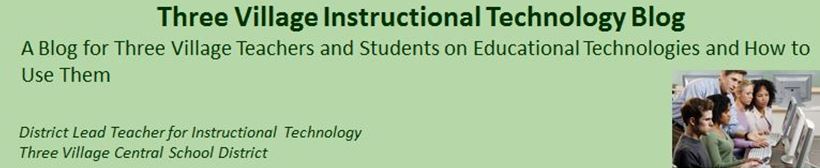Tuesday, December 9, 2008
More SMARTBoard Sites

As more and more of you have access to the SMARTBoard you realize that The SMART Board interactive, electronic whiteboard can enhance instruction and learning. The SMART Notebook software makes it possible for teachers to create content rich, dynamic lessons which address specific student skills. Below is a list of websites that have Pre-Made Notebook Activity lessons to download. Some of these sites also have tutorials and short videos on using the SMARTBoard. Special Thanks to Jessica Borneman at Setauket Elementary School for her contributions to this list! If anyone wants to add a site to the list please e-mail me.
Notebook Activities on SMARTTECH Essentials for Educators
SMARTBoard Resource Page
Longwood School District’s SMARTBoard page
Lakeland Schools SMARTBoard notebook files
SMARTBoard Lessons on the TeachersGuide.com
Summit School District SMARTBoard Lessons and Templates
http://www1.center.k12.mo.us/edtech/sb/templates.htm
Monday, December 8, 2008
Wednesday, December 3, 2008
SKRBL: Shareable online whiteboard
 Did you ever wish you and your students could work online together?
Did you ever wish you and your students could work online together?Simple and easy online multi user whiteboard, start skrbl, give out your URL
 & start working together. Sketch, text, share files, upload pictures all in one common shared space. Use the button and the button to switch between freehand drawing, and text mode. skrbl saves and syncs your whiteboard automatically... what could be easierThere are no new tools to learn, nothing to download, nothing to install. Brainstorm on the simple whiteboard to start thinking together, everyone sees the same screen, everybody gets on the same page. Register for free give out the url to students and you are set to go.
& start working together. Sketch, text, share files, upload pictures all in one common shared space. Use the button and the button to switch between freehand drawing, and text mode. skrbl saves and syncs your whiteboard automatically... what could be easierThere are no new tools to learn, nothing to download, nothing to install. Brainstorm on the simple whiteboard to start thinking together, everyone sees the same screen, everybody gets on the same page. Register for free give out the url to students and you are set to go.Check out my skrbl at http://skrbl.com/92241901 add to my board to let me know what you think.
Monday, December 1, 2008
The Writing Teacher: Tips, Techniques and Strategies for Teaching Writing

The goal of this blog is to increase the quality of our students’ writing skills by sharing knowledge among experts and practitioners. The authors plan to share theory, practice, and research through articles, feedback from readers, and a numbers of web events. They will have teachers, writing assessment experts, academics, and others write about what they’ve tried, what works, how to implement ideas, and current theories on the subject of writing. They also plan to include lots of ideas regarding ways to get students writing more, since that’s the surest way to improve writing!
Tuesday, November 25, 2008
PBS Martha Speaks for grades K-2

Based on the best-selling children's book series by Susan Meddaugh, "Martha Speaks" follows the adventures of Martha, a loveable dog whose appetite for alphabet soup gives her the ability to speak. The Martha Speaks Web site has lots of stuff kids can do on their own. The games, videos, and activities are fun, and they help kids learn new words, too!.The new series premieres September 1 and is designed to bolster the vocabulary of 4- to 7-year-olds within the context of great stories in engaging, comical ways. For more information, including interactive games and lesson plans, visit the Martha Speaks site at PBS KIDS.http://www.pbs.org/teachers/newsletter/redir/http:/pbskids.org/martha/ The show helps kids learn what new words mean. This will help them when they learn to read
New York Times Classroom Edition Free Subscription

The New York Times Electronic Edition is a digital replica of the complete New York Times newspaper exactly as it appears in print, including every section, article, photograph and advertisement. Take advantage of our other free curriculum guides and activities for a wealth of lessons using any daily issue of The Times, in nearly every subject.
Try it now! Click here and enter the following on the log-in screen:
User Name: 234567890 Password: 234567890
Then click OK. On the next page that opens, click on the image of The Times or the link. The front page of today's New York Times will be launched in a separate window.
Try it now! Click here and enter the following on the log-in screen:
User Name: 234567890 Password: 234567890
Then click OK. On the next page that opens, click on the image of The Times or the link. The front page of today's New York Times will be launched in a separate window.
Wednesday, October 15, 2008
Living Room Candidate: Presidential Campaign Commercials 1952 - 2008
The Living Room Candidate contains more than 300 commercials, from every presidential election since 1952, when Madison Avenue advertising executive Rosser Reeves convinced Dwight Eisenhower that short ads played during such popular TV programs as I Love Lucy would reach more voters than any other form of advertising. This innovation had a permanent effect on the way presidential campaigns are run.
Wednesday, September 24, 2008
Keep up-to-date on the 2008 election with Google Maps

On Election Day, it will take at least 270 of the possible 538 electoral votes for John McCain or Barack Obama to win the Presidency. Use this map with students to predict possible state combinations each candidate needs to win the election. Clicking on a state will change the total electoral vote count per candidate. Students can also load into the map the latest CNN, MSNBC, Pollster, USA Today and several other national polls.
Thursday, May 29, 2008
Create Your Own Comix Strip
Teachers can use this comic strip game to encourage youngsters to improve language, reading, and creative skills. By writing dialogue for comic strips, students can practice using new vocabulary words, engage in make-believe conversations, practice writing sentences, hone storytelling skills, and work independently or collaboratively.
Tuesday, May 13, 2008
Read • Write • Think.org

Read • Write • Think.org provides educators and students access to the highest quality practices and resources in reading and language arts instruction. This site contains:
· Lessons – that incorporate detailed instructional plans and student ready materials
· Standards- organized around the IRA/NCTE Standards for the English Language Arts.
· Web Resources – websites on reading and language arts.
· Student Materials – interactive online activities students can use in class or at home.
· Calendar – daily information on significant literary events with lesson plans, web resources and classroom activities for each event.
· Lessons – that incorporate detailed instructional plans and student ready materials
· Standards- organized around the IRA/NCTE Standards for the English Language Arts.
· Web Resources – websites on reading and language arts.
· Student Materials – interactive online activities students can use in class or at home.
· Calendar – daily information on significant literary events with lesson plans, web resources and classroom activities for each event.
Monday, April 28, 2008
ThinkFinity.org
 Educator Resources: free, fast, first-rate
Educator Resources: free, fast, first-rateHundreds of teachers use Thinkfinity for free, exciting, top-quality materials that are quick, accessible and easy to use. Content created by trusted experts and leading educators with thousands of standards-based lesson plans .
Register with MyThinkfinity for free to organize your favorite lesson plans, and for access to the newest and most relevant materials.
Monday, April 14, 2008
Two websites that have been recommended for use in the area of math; particularly with the SMARTBoard
National Library of Virtual Manipulatives for grades K-12 http://nlvm.usu.edu/
Cool Math.com http://www.coolmath.com/graphit/
Monday, April 7, 2008
Computer Repair and Trouble Shooting
If your computer is acting up Marshall Loeb of Market Watch, put together an article in Newsday, Sunday March 16, 2008 that may help you out. He sited the April Issue of Kiplinger’s Magazine, where associate editor Thomas Anderson identifies ways you can try to repair your PC before spending money on professional help. Here are some of his tips.
· Look for online help. Online forums such as http://annoyances.org/ for PCs and http://www.mac-forums.com/forums/ for Apple users.
· Call the manufacturer if you think the problem is hardware related to see if it is covered by a warranty. To avoid voice mail and reach a customer service rep you can go to http://www.gethuman.com/
· Windows Defender. If your system has slowed to a crawl, the cause may be spyware, stealth software that installs itself on your pc to track your internet usage. Windows Defender is a free program that helps protect your computer against pop-ups, slow performance, and security threats caused by spyware and other unwanted software. Download the software at: http://www.microsoft.com/athome/security/spyware/software/
· Insure your laptop. Consumer Reports estimates that there’s a 43% chance your laptop will need repairs in the first three to four years. Laptop insurer Safeware www.safeware.com will insure a laptop for about $70 a year with no deductible. The most common problems, accidental damage and meltdown from a power surge, are not covered by most manufacturers extended warranties. Just repairing the screen on a MacBook can easily run over $400.
· If you need professional help get a recommendation from someone you trust. Training and credentials for this type of work vary so much that you cannot go by that. The vet the business using complaint records from your local Better Business Bureau online at www.bbb.org. You should get:
o Free price quote up front.
o Guarantee and for how long
o How much will a follow-up visit cost?
o Is price by the hour (average is $100) or by service ($200 to install or fix operating system software).
o How much extra for house calls.
· Look for online help. Online forums such as http://annoyances.org/ for PCs and http://www.mac-forums.com/forums/ for Apple users.
· Call the manufacturer if you think the problem is hardware related to see if it is covered by a warranty. To avoid voice mail and reach a customer service rep you can go to http://www.gethuman.com/
· Windows Defender. If your system has slowed to a crawl, the cause may be spyware, stealth software that installs itself on your pc to track your internet usage. Windows Defender is a free program that helps protect your computer against pop-ups, slow performance, and security threats caused by spyware and other unwanted software. Download the software at: http://www.microsoft.com/athome/security/spyware/software/
· Insure your laptop. Consumer Reports estimates that there’s a 43% chance your laptop will need repairs in the first three to four years. Laptop insurer Safeware www.safeware.com will insure a laptop for about $70 a year with no deductible. The most common problems, accidental damage and meltdown from a power surge, are not covered by most manufacturers extended warranties. Just repairing the screen on a MacBook can easily run over $400.
· If you need professional help get a recommendation from someone you trust. Training and credentials for this type of work vary so much that you cannot go by that. The vet the business using complaint records from your local Better Business Bureau online at www.bbb.org. You should get:
o Free price quote up front.
o Guarantee and for how long
o How much will a follow-up visit cost?
o Is price by the hour (average is $100) or by service ($200 to install or fix operating system software).
o How much extra for house calls.
Wednesday, April 2, 2008
Hotchalk: Bring The Word To Your Classroom With Video From NBC News

From historic footage to the latest events, NBC News and HotChalk will help you bring the real world into your classroom in a safe, secure online environment. Access thousands of video resources from the NBC news archives plus text resources, primary documents, photographs, drawings, charts and graphs. HotChalk provides you with access to a vast digital library of educational content including lesson plans, worksheets, textbooks, articles and images, as well as a wide selection of video to enrich your curriculum for the YouTube Generation. HotChalk is FREE to teachers and schools. Premium content and professional development services are available on a subscription basis.
http://www.hotchalk.com/nbc.html
http://www.hotchalk.com/nbc.html
Tuesday, April 1, 2008
Alice: "For the next generation of computer scientists"

Alice is FREE educational software that teaches students computer programming in a 3D environment. Using Alice it easy to create an animation for telling a story, playing an interactive game, or a video to share on the web. Alice is a teaching tool for introductory computing. It uses 3D graphics and a drag-and-drop interface to facilitate a more engaging, less frustrating first programming experience.
Monday, March 10, 2008
E-Ready Teachersfirst’s Resouces for Gifted and Special Education
TeachersFirst developed this site to help classroom teachers and other educators better recognize and serve students with high intellectual abilities - either in specific areas or generally. The individualized techniques that can accomplish this are often similar to those used when adapting instruction to meet other individualized needs.
It also provides teachers and other education professionals with information and resources about teaching students with disabilities.
Additionally there is a parent resources section for each group.
http://www.teachersfirst.com/sped/gt/start-tchr.html
It also provides teachers and other education professionals with information and resources about teaching students with disabilities.
Additionally there is a parent resources section for each group.
http://www.teachersfirst.com/sped/gt/start-tchr.html
SMART Technologies: St. Patrick’s Day Fun
SMARTBoard Lesson for Grades 4, 5, and 6.
This is an ELA lesson using St. Patrick’s Day as the theme. The Activity can be completed individually or in a group. Just click on the link below
· Practice spelling skills using St. Patrick’s Day vocabulary words.
· Practice alphabetizing a list of words.
· Practice finding proper nouns.
http://www.3villagecsd.k12.ny.us/Instructional_Technology/StPatricksDayWordFunUS.notebook
This is an ELA lesson using St. Patrick’s Day as the theme. The Activity can be completed individually or in a group. Just click on the link below
· Practice spelling skills using St. Patrick’s Day vocabulary words.
· Practice alphabetizing a list of words.
· Practice finding proper nouns.
http://www.3villagecsd.k12.ny.us/Instructional_Technology/StPatricksDayWordFunUS.notebook
Tuesday, March 4, 2008
New biology streams from BioMedia
New biology streams from BioMedia have been added (234) to the Digital Media Library. Biology teachers will love this material.
Sample topics include: Algae; Annelids; Bacteria; Biology of Lakes, Ponds, Streams, and Wetlands; Biology of Seashores; Chordates; Cnidarians; Domains of Life; Echinoderms; Flatworms; Fungi, and much, much more.
The trial for the Digital Media Library can be found here:http://dml.esboces.org
login: teacher
password: teacher/user
Click on the search box in the upper left. On the next screen, key in Biomedia in the text box, and all 234 streams will appear in a list. Teacher guides are also available.
Sample topics include: Algae; Annelids; Bacteria; Biology of Lakes, Ponds, Streams, and Wetlands; Biology of Seashores; Chordates; Cnidarians; Domains of Life; Echinoderms; Flatworms; Fungi, and much, much more.
The trial for the Digital Media Library can be found here:http://dml.esboces.org
login: teacher
password: teacher/user
Click on the search box in the upper left. On the next screen, key in Biomedia in the text box, and all 234 streams will appear in a list. Teacher guides are also available.
Monday, January 28, 2008
Vital -- Video In Teaching And Learning
Vital is an easy to use classroom resource with downloadable video clips and math and ELA activites. VITAL now includes over 140 video-based math and ELA activities for grades 3-6.
At: http://vital.thirteen.org/index.php
A printable Teacher's Guide is now available, with sections on navigating the site, creating your own VITAL activities, building visual literacy, and classroom tips for effective video use. Check it out.
At: http://vital.thirteen.org/index.php
A printable Teacher's Guide is now available, with sections on navigating the site, creating your own VITAL activities, building visual literacy, and classroom tips for effective video use. Check it out.
Smartboad Just Launched Their Very Own Channel On YouTube!
SMARTBoad Just launched thier very own channel on YouTube. You can check it out here: http://youtube.com/user/SMARTclassrooms
See the power of using SMART products in a variety of learning environments with this collection of videos created by teachers and SMART staff.
See the power of using SMART products in a variety of learning environments with this collection of videos created by teachers and SMART staff.
Thursday, January 24, 2008
Online Review Games in Science

The Review Game Zone is a web based review game creation site. Any teacher can easily create games for free using a simple form on this website. Simply input the question data, type the answer choices and that’s it! The games are automatically created and provide interactive review for exams or quizzes. Students can use games that have been created by other teachers on a variety of subjects. This is a new site and does not yet contain all subject areas. This what they have so far for grades 6-11
http://www.reviewgamezone.com
http://www.reviewgamezone.com
ScienceReviewGames.com, your FREE, fun and interactive site to help you study for science exams! Here you can play games such as basketball, soccer and deal or no deal all while reviewing science topics! Test review just got fun!
Any teacher can create games using a simple form on the website. Simply input the question data, write the answer choices and that’s it! The games are automatically created and provide interactive review for exams or quizzes.
Wednesday, January 2, 2008
SmartBoard Resources
This tutorial is a quick introduction to the basics of SMART Board software. You will see how to launch an application with your finger, write on the interactive whiteboard and how you can save your notes.
Simply follow the link below to see more Two-Minute Tutorials
http://smarttech.com/trainingcenter/tutorials.asp
Simply follow the link below to see more Two-Minute Tutorials
http://smarttech.com/trainingcenter/tutorials.asp
Notebook software lesson activities
Take advantage of thousands of Notebook software lesson activities for your classroom. Find Notebook software lesson activities by curriculum standards or subject and grade level
http://education.smarttech.com/ste/en-US/Ed+Resource/Lesson+activities/Notebook+activities/
SmartBoard Resource Pages
http://technology.usd259.org/resources/whiteboards/smartlessons.htm#Math
http://www.juliethompson.com/SMART.html
SMART Exchange
A community of teachers, administrators and SMART experts sharing ideas, expertise and enthusiasm to create extraordinary moments in the classroom
http://exchange.smarttech.com/
Subscribe to:
Comments (Atom)
Posted by: Jim Fargione
District Lead Teacher for Instructional Technology
Three Village School District
District Lead Teacher for Instructional Technology
Three Village School District