This tutorial is a quick introduction to the basics of SMART Board software. You will see how to launch an application with your finger, write on the interactive whiteboard and how you can save your notes.
Simply follow the link below to see more Two-Minute Tutorials
http://smarttech.com/trainingcenter/tutorials.asp
Simply follow the link below to see more Two-Minute Tutorials
http://smarttech.com/trainingcenter/tutorials.asp
Notebook software lesson activities
Take advantage of thousands of Notebook software lesson activities for your classroom. Find Notebook software lesson activities by curriculum standards or subject and grade level
http://education.smarttech.com/ste/en-US/Ed+Resource/Lesson+activities/Notebook+activities/
SmartBoard Resource Pages
http://technology.usd259.org/resources/whiteboards/smartlessons.htm#Math
http://www.juliethompson.com/SMART.html
SMART Exchange
A community of teachers, administrators and SMART experts sharing ideas, expertise and enthusiasm to create extraordinary moments in the classroom
http://exchange.smarttech.com/
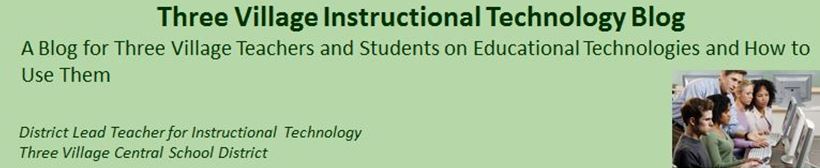
No comments:
Post a Comment