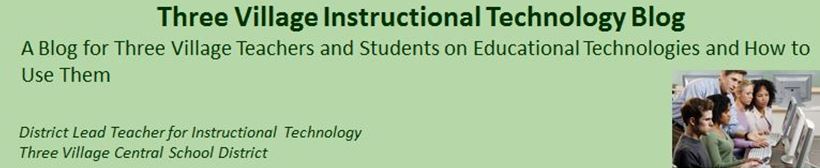According to the Microsoft’s website this is the anti-annoying, anti-expensive (its free), anti-virus program. This anti-malware software can be used with Windows XP or higher including windows Vista and Windows 7. Microsoft Security Essentials will guard against viruses, spyware, and other evil software. It provides real-time protection for your home PCs and laptops is simple to install, easy to use and it runs quietly and efficiently in the background so you don't have to worry about interruptions or making updates.
Monday, December 5, 2011
Friday, November 4, 2011

Typing Adventure is a nice little game that young students can use to practice their typing skills. To play the game students just have to visit the game site, read the directions, and press start. The game scenario presented to students is a character leaping from stepping stone to stepping stone. To move along the path students have to type the letters of the stones they want to jump to. Students earn points based on speed and accuracy.
Friday, October 28, 2011
The Science Behind the News - The Why Files
The Why Files is a good website that I discovered in a Classroom 2.0 discussion. The Why Files is a resource designed for students to learn about the science of stories in the news. The Why Files doesn't cover every news story, just the stories that have clear connections to science concepts. For example, one of the stories on the front page over the weekend was about the start of Hurricane Season. The story goes on to explain in text, image, and video the science of hurricane formation.
Applications for Education
Most of the material on The Why Files is geared toward an elementary and middle school audience. The teachers' section of The Why Files offers pdf guides and quizzes that you can use to teach the science of the stories featured on the front page of The Why Files. The Why Files could also be a good resource for students to explore independently or with their parents.
**reposted from Free Technology For Teachers
Applications for Education
Most of the material on The Why Files is geared toward an elementary and middle school audience. The teachers' section of The Why Files offers pdf guides and quizzes that you can use to teach the science of the stories featured on the front page of The Why Files. The Why Files could also be a good resource for students to explore independently or with their parents.
**reposted from Free Technology For Teachers
Wednesday, October 5, 2011
Everyday Mathematics
Resources for Everyday Mathematics In Smart Notebook Software Grades 3-5
3rd Grade
4th Grade
5th Grade
Resources Relating to Everyday Math.
As we've already found out -the EveryDay Math games are not interactive for SMARTBoard however this site provides EveryDay math/curriculum according to grade. Everything is listed according to the standard. Most work with the SMARTBoard.
http://www1.center.k12.mo.us/edtech/edm/K.htm
Video series of teachers using Every Day Mathematics in the class room grades K-5.
Everyday Mathematics video series
Once on the page look in the Click a Link box to pick a sample lesson by grade level.
Once on the page look in the Click a Link box to pick a sample lesson by grade level.
Thursday, August 25, 2011
Back to School Resources Courtesy of Kathy Schrock's Guide for Educators
Link to Kathy Schrock's web
Back to School Checklists
...this site links to sites to help you get off to a good start
Back to School from Scholastic
...icebreakers, plans, and units for the K-5 grade levels
Back to School Lesson Plans
...teacher-submitted ideas for that back-to-school time
Back to School Technology Activities
...teacher-submitted ideas for technology use at the start of the school year
Back to School Theme
...all types of back-to-school lessons and ideas
End of Year Planning
...links to lessons and activities for the end of the school year
First Day of School Sites
...a link to all types of sites to help you get ready for the first day of school
Icebreakers and Energizers
...a nice list of beginning-of-school year activities
Icebreakers for the First Day of School
...teacher-tested ideas for the first week back to school
Icebreakers, Warm-up, Review, and Motivator Activities
...icebreaker activities for every age
Icebreakers, Warmups, Energizers, & Deinhibitizers
...some icebreakers for older students as well as link to other sites
Internet4Classrooms: Back to School Resources
...great links about everything from classroom set-up to discipline
Friday, May 13, 2011
Reading Units Website
Website with unit lesson plans for a variety of intermediate (grades 5-8) books. This site provides teachers with chapter by chapter vocabulary, printable questions, and activities for students. There are over 80 books indexed on the site.
great website to assist with guided reading groups. This website has questions and activities for many popular and classic books. Thanks to Jason Hugues at Minnesauke for the link!
great website to assist with guided reading groups. This website has questions and activities for many popular and classic books. Thanks to Jason Hugues at Minnesauke for the link!
Tuesday, May 10, 2011
Firefox Add-ons for teachers
Nuke Anything is a Firefox add-on that could be handy the next time you choose to print a webpage. With Nuke Anything installed in your browser you can right-click on any element of a webpage and remove it before printing that page. When you right click on an element a red outline will appear so that you can be certain you're not removing something that you didn't intend to remove. If you have students or colleagues that are in the habit of printing articles to read offline, try getting them in the habit of using Nuke Anything. Using a tool like Nuke Anything could save a lot of wasted ink and paper. For people who aren't Firefox users, you might want to check out Joliprint.
Tuesday, May 3, 2011
Kadoo A fast easy way to share files
Share files with students use the cloud service Kadoo. You can upload files that can be accessed by students using a web browser or a hand held device like the iphone or ipad. Simply set up your free account and upload your files, including video files for students. You have up to 200 MB per upload and 5 GB of storage space.
Tuesday, April 26, 2011
The Erie Canalway National Heritage Corridor
The Erie Canalway National Heritage Corridor has a New Online Guide to Common Canal Structures. The guide is intended as a quick and easy reference for millions canal visitors and students looking to identify some of the historic and current-day working structures along the New York State Canal System. “The guide offers every fourth grader who studies the Erie Canal the opportunity to see the canals’ famous locks, low bridges, and other working parts,”
New York State Education Department’s Document Showcase
The New York State Archives provides a wide variety of archives and records management publications for specific audiences such as researchers and genealogists, records managers and archivists, students and teachers, state and local government officials, as well as for the general public.
The Civil War In honor of the 150th anniversary of the beginning of the Civil War, the New York State Archives presents its latest edition of Document Showcase. Document Showcase is a regular feature that highlights a topic from State history using records from the New York State Archives. http://www.archives.nysed.gov/education/showcase/index.shtml.Remembering World War I the New York State Archives holds a plethora of records pertaining to the role New York played in the Great War and has placed many of them online with accompanying lessons. The website is comprised of more than 350 historical records that are grouped by topics. The topics are interesting and varied, including: Animals, Children, the Armenian Genocide, Army Health, African Americans, In the Trenches, Homecoming and Memorials, Industry, and much more. Teachers can use this site to incorporate primary sources into classroom instruction. A "Build Your Own Worksheet" option offers teachers the ability to customize a lesson. Teachers may use the lesson provided, or write in their own caption, historical background information, and questions; then print out the lesson with the document. http://www.archives.nysed.gov/projects/wwi/index.shtml
Triangle Shirtwaist Factory Fire and Its Legacy As a reaction to the March 25, 1911 Triangle Shirtwaist Factory fire, New York State formed a Factory Investigating Commission to inspect and examine the working conditions in factories and businesses in all the major cities in the state. This web exhibition highlights the Commission’s investigation and its impact on the development of laws for workers, including women and children. http://www.archives.nysed.gov/exhibitions/triangle/fic_triangle.shtml
Wednesday, April 13, 2011
Read Works
ReadWorks provides teachers with a proven, research-based program focused specifically on teaching reading comprehension. Lessons, units, and non-fiction reading passages. Online, webinar, and distance training to improve teaching practice. It's free. As educators, our non-profit mission is to close the achievement gap in reading throughout the country. Lessons and units explicitly teach the essential Concepts of Comprehension. Research and extensive experience as teachers have shown that reading comprehension is the area of reading instruction most challenging for both students and teachers.
Monday, April 4, 2011
KHAN Academy: Watch. Practice. Learn almost anything—for free.
What started out as a few Math videos this site now has 2,100 videos and 100 self-paced exercises and assessments covering everything from arithmetic to physics, finance, and history. Useful as a resource for students to consult when they are working on mathematics assignments and cannot get direct instruction from a teacher.
Wednesday, March 30, 2011
Curriculum 21 Web
The Curriculum 21 contains a clearinghouse which is an interactive listing of web 2.0 tools which teachers and students have found most useful sorted by topic. Site also contains news feeds of breaking news from a variety of sources in and about education and resources for curriculum mapping.
Monday, March 28, 2011
The STHS Library New Tools
Google Certified Teachers, Joyce Valenza and Kristen Swanson, have assembled a good collection of Web 2.0 tools and guides for teachers. The collection is part of STHS Library Guides. Their new tools catalog is organized by function (wikis, podcasting, etc) and topics related to technology use in schools (media literacy, fair use, privacy). The STHS Library New Tools is a good site to refer your colleagues to when they need a quick reference to learn about new tools.
Tuesday, March 22, 2011
Learn a Language for students to practice spelling words and phrases in the language that they are studying.
 Learn a Language offers flashcards and games for learning eight different languages. Learn a Language offers activities in Spanish, Italian, German, Russian, French, Japanese, Chinese, and English. The format for Learn a Language is the same for all eight languages. Users select a language then choose if they want to study individual words or phrases. Whichever they choose the format that follows is the same. Users can study flashcards then play a game called Lingo Dingo. Lingo Dingo requires players to accurately type a word or phrase before it disappears. The object of the game is to construct a dingo by earning points for correctly typed words and phrases.
Learn a Language offers flashcards and games for learning eight different languages. Learn a Language offers activities in Spanish, Italian, German, Russian, French, Japanese, Chinese, and English. The format for Learn a Language is the same for all eight languages. Users select a language then choose if they want to study individual words or phrases. Whichever they choose the format that follows is the same. Users can study flashcards then play a game called Lingo Dingo. Lingo Dingo requires players to accurately type a word or phrase before it disappears. The object of the game is to construct a dingo by earning points for correctly typed words and phrases. Learn a Language could be a good place for students to practice spelling words and phrases in the language that they are studying.
Tuesday, March 1, 2011
This Day in History Thinkfinity.org
Link this and other wigets from Thinkfinity.org directly to your Web page, Moodle or blog.
Monday, February 28, 2011
Dushare: an incredibly easy way to share files
Dushare is an incredibly easy way to share files with students. It lets you transfer files by way of a web browser as fast as you can upload and quickly share a file with all of your students by way of a unique url.
The site could not be easier to use, just pick your file, decide if you want it password protected to download, and then share the file. Dushare requires no login or registration to use so it is appropriate for students under 13. You can even chat with the person you are transferring the file to over Dushare. File sharing just doesn’t get much easier!
The site could not be easier to use, just pick your file, decide if you want it password protected to download, and then share the file. Dushare requires no login or registration to use so it is appropriate for students under 13. You can even chat with the person you are transferring the file to over Dushare. File sharing just doesn’t get much easier!
Wednesday, February 9, 2011
Kidsblog
Monday, February 7, 2011
The Art Project Powered by Google
The Art Project powered by Google features interior tours of seventeen world famous art museums.
Select a museum from the list on the homepage and you can virtually tour it using the same interface style you experience in Google Maps Streetview. Inside the museum just double click to zoom to a location. You can also open a floor plan overview and click on a room to navigate to that part of the museum. The best part of the Art Project powered by Google is the option to create your own artwork collection while visiting each museum. As you're touring a museum click on the "+" symbol on any work of art see it in greater detail, to add it to your collection, and to open background information about that work of art. To create a collection you must be signed into your Google account.
Select a museum from the list on the homepage and you can virtually tour it using the same interface style you experience in Google Maps Streetview. Inside the museum just double click to zoom to a location. You can also open a floor plan overview and click on a room to navigate to that part of the museum. The best part of the Art Project powered by Google is the option to create your own artwork collection while visiting each museum. As you're touring a museum click on the "+" symbol on any work of art see it in greater detail, to add it to your collection, and to open background information about that work of art. To create a collection you must be signed into your Google account.
Tuesday, February 1, 2011
Qwiki - A New Search Engine
QWIKI is not a search engine like Google. Instead it’s more like a picture dictionary. For every search term entered, QWIKI responds with a definition which is read aloud plus a series of pictures, gathered from the Web and presented as a kind of slideshow that illustrating the search term. While the pictures actually come from many different web sites, the text for each item or article is written by QWIKI staffers. Test it with a search "water cycle" you will see a visual of the process as well as an audio description. Then click the "contents" tab and you will get a print visual of all the content and links at the bottom to a variety of related Quiki files.
Teacher Vision
TeacherVision® is dedicated to helping teachers save time. Find 20,000 pages of classroom-ready lesson plans, printables, and resources. There is a subscription rate for some materials but there are also a lot of materials that are free. k-12.
Tuesday, January 11, 2011
More Moodle Tutorials @ Adventures in On-line Learning
Here’s a great set of resources, including sample courses, videos, blogs, books and step-by-step tutorials. It’s not necessarily an exhaustive list, but if you’re just starting out and want to create your own repository of great Moodle help and content then Fran’s Adventures in Online Teaching blog is a great place to start.
Subscribe to:
Comments (Atom)
Posted by: Jim Fargione
District Lead Teacher for Instructional Technology
Three Village School District
District Lead Teacher for Instructional Technology
Three Village School District