The passwords generated by these sites are transmitted to your browser securely (via SSL) and are not stored on the sites server. Nevertheless, the best data security practice is not to let anyone but yourself generate your most important passwords. So, feel free to use these passwords for your any of your school, e-mail or web based accounts but you shouldn't use any online service to generate passwords for highly sensitive things, such as your online bank account.

Password Bird is a simple website that asks you three questions then generates a password for you based on your responses. Every password it generated for me included numbers and letters. If you don't like the password it generates for you, simply click the link for a new password.
 PassPlex
is a simple tool for generating strong and unique passwords. To use PassPlex to create a password all you have
to do is enter the number of characters you need and the level of complexity you
desire for your password.
PassPlex
is a simple tool for generating strong and unique passwords. To use PassPlex to create a password all you have
to do is enter the number of characters you need and the level of complexity you
desire for your password.Random.org offers a password generator that will allow you to create up to one hundred unique passwords at a time. To use the Random.org password generator just specify the number of passwords you want to create and the number of character each password should have. After making those specifications the list of passwords will be generated for you.
New Password Generator offers two tools for randomly generating passwords. The simpler of the two allows you to specify the number of letters and digits in your passwords. The more complex generators allows you to specify if you want a combination of upper and lower case letters, special characters, and the length of your password.
Here are a couple of videos that can help you explain to students why they should create strong passwords and how to go about it.
Here's How to Choose a Safe Password by Explania.
Here's Secure Passwords Explained by Common Craft.
thanks to Richard Byrne at Free Technology for Teachers for the list of websites. http://www.freetech4teachers.com/2011/06/tools-for-creating-strong-passwords.html
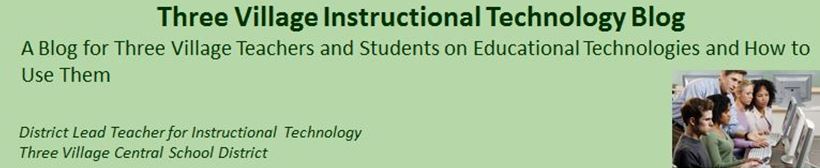
No comments:
Post a Comment