Tuesday, November 26, 2013
Screencast-O-Matic
Screencast-O-Matic is a tool to record your screen and audio. It’s cheap, easy to use, and effective. There’s not even a program to install! It’s free to sign up for a Screencast-O-Matic account, but you’ll be limited to 15 minute recordings with a watermark However, $15 a year will get you a pro account with unlimited recordings, no watermark, editing tools, script tools, additional recording controls and the ability to use the tool outside of your browser.
You’ll need to allow the JAVA applet to run, but otherwise the startup is easy and also works on a Mac. Clicking “Start Recording” launches the app, and you have the option to resize the screen, change the number of screens per second and turn on the webcam before you hit record. Once you’ve hit record you can’t change or move the screen, so make sure it’s in the right place! Hit the Done button when you are finished and you’ll be automatically redirected to the Screencast-O-Matic app where your file is processing. Then you can export to YouTube, Mp4, or Google Docs.
Subscribe to:
Post Comments (Atom)
Posted by: Jim Fargione
District Lead Teacher for Instructional Technology
Three Village School District
District Lead Teacher for Instructional Technology
Three Village School District
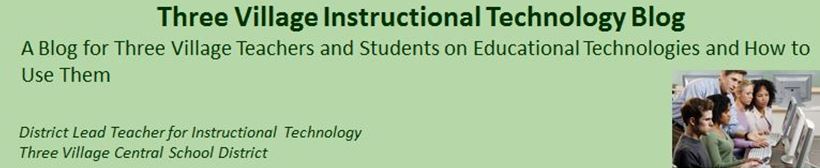
No comments:
Post a Comment