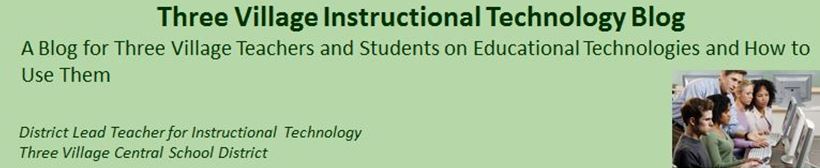Showing posts with label youtube. Show all posts
Showing posts with label youtube. Show all posts
Friday, May 29, 2015
Privately Share Video Through Youtube
check out this video at the link below from Rich Byrne at Practical Ed Tech (http://practicaledtech.com) on how to share a YouTube video with just a selected audience.
Monday, April 20, 2015
View Pure to display YouTube content in class.
Watch YouTube videos without comments, ads, or other distractions. Don't
forget for our GAFE users embedding YouTube videos into your google
slides will do the same thing!
Other ways to display web videos without the comments and advertising.


Thanks to
Free Technology for Teachers for the update to viewpure
Tuesday, November 26, 2013
Screencast-O-Matic
Screencast-O-Matic is a tool to record your screen and audio. It’s cheap, easy to use, and effective. There’s not even a program to install! It’s free to sign up for a Screencast-O-Matic account, but you’ll be limited to 15 minute recordings with a watermark However, $15 a year will get you a pro account with unlimited recordings, no watermark, editing tools, script tools, additional recording controls and the ability to use the tool outside of your browser.
You’ll need to allow the JAVA applet to run, but otherwise the startup is easy and also works on a Mac. Clicking “Start Recording” launches the app, and you have the option to resize the screen, change the number of screens per second and turn on the webcam before you hit record. Once you’ve hit record you can’t change or move the screen, so make sure it’s in the right place! Hit the Done button when you are finished and you’ll be automatically redirected to the Screencast-O-Matic app where your file is processing. Then you can export to YouTube, Mp4, or Google Docs.
Thursday, November 14, 2013
Monday, June 10, 2013
8 Overlooked Useful YouTube Tools
When most people think
about YouTube they think sharing videos and or about all of the videos they can
discover. Most people don't think about the useful editing tools that are built
into YouTube. The YouTube video editor has some useful features for teachers and
students.
1. Create photo slideshows. The YouTube photo slideshow creation tools allow you to specify the length of time that each image is displayed for. After uploading your images you can use the annotations tool to add as much text as you like to each frame of your video. Directions for creating a YouTube photo slideshow are available here.
2. Create slow-motion videos. The most recent addition to the YouTube editing tools is an option to record videos with a regular speed camera and then turn that into a slow-motion video. Directions for doing this are available here.
3. Use annotations to create a linked series of videos (or choose your own adventure videos). Directions for doing this are available here.
4. Blurring faces in your videos. Directions are available here.
5. Stabilizing shaky footage and adding color/ light filters to your videos.
6. Add captions to your videos.
7. Add a music track to your video.
8. Hide your video from public search results.Under the privacy settings select "unlisted" or "private."
Re posted from Richard Byrne at http://www.freetech4teachers.com
1. Create photo slideshows. The YouTube photo slideshow creation tools allow you to specify the length of time that each image is displayed for. After uploading your images you can use the annotations tool to add as much text as you like to each frame of your video. Directions for creating a YouTube photo slideshow are available here.
2. Create slow-motion videos. The most recent addition to the YouTube editing tools is an option to record videos with a regular speed camera and then turn that into a slow-motion video. Directions for doing this are available here.
3. Use annotations to create a linked series of videos (or choose your own adventure videos). Directions for doing this are available here.
4. Blurring faces in your videos. Directions are available here.
5. Stabilizing shaky footage and adding color/ light filters to your videos.
6. Add captions to your videos.
7. Add a music track to your video.
8. Hide your video from public search results.Under the privacy settings select "unlisted" or "private."
Re posted from Richard Byrne at http://www.freetech4teachers.com
Thursday, September 6, 2012
KEEPVID: download streaming videos
Now you no longer need your browser
to download a YouTube video. Just enter a search keyword or URL(s) into
VDownloader and convert one or multiple of videos at once into any format, with
a single mouse click!
Subscribe to:
Posts (Atom)
Posted by: Jim Fargione
District Lead Teacher for Instructional Technology
Three Village School District
District Lead Teacher for Instructional Technology
Three Village School District